Watch Our Demo:
Here is a 50 min presentation explaining MyLeadHub's features in depth.
00:00 INTRO
00:05 Lead and Client Management
- Keep all your contacts, leads, clients in one place
08:27 Communicate with Client and Leads
- Unlimited company users
- Route messages to the right team
- Manage conversations from a single, shared inbox
- Internal notifications and triggers to keep staff in the loop
13:46 Text and Email Marketing
- Use any of our ready-to-use texts and emails
- Save time answering FAQ
- Industry-specific
18:11 Calendar and Appointments Reminders
- Book and confirm appointments, demos, estimate calls, etc
- Access your digital calendar from your computer or phone
- Confirm, cancel, and reschedule appointments
-Keep track of your cancellations and no-shows
27:46 Lead Capture Tools
- Industry-specific website lead capture shopping lists/compare-and-contrast pages and service forms: HOT TUBS, INGROUND, ABOVE GROUND & SAUNA
- 5-step nurture flow
- Choose 3 from over 20 consumer resources guides
- Automated, personalized follow-up texts and email to educate, follow-up, and nurture your leads and clients
31:22 Boost and Manage Reviews
- Generate more reviews
- Ask for reviews with just a click of a button
- Send requests thru text and/or email
- Stats tracking dashboard
34:06 Payments and Proposals
- Text-2-Pay Provide link to pay by text using Stripe, Authorize.net or Paypal (other payment systems – contact us)
- Send Invoices by Email Collect customer payments faster
- Proposals and Contracts Craft your own proposals and contracts
42:49 Reporting and Analytics
- Convert information into insights
- Performance dashboard
- Facebook and Google Ads reporting
- Attribution, call, agent reports
- Appointment reports
46:33 Social Planner
- Upload, schedule and publish social media content for Facebook, Instagram, X (formerly Twitter), LinkedIn, TikTok and Google My Business
48:34 Customer Support
- Monthly Check-ins with your Project Manager
- Ongoing On Demand Support (Contact us through live chat, Zoom meetings, email, and on-demand ‘How-To’ resource library)
50:57 OUTRO
What do you want to do next?
FAQs
Can two people be logged into MyLeadHub at the same time?
Yes! More than one team member can be logged into MyLeadHub to answer leads and update client information. All edits and changes will be uploaded and visible in real time.
How soon can I start my MyLeadHub account?
After you complete your first payment and onboarding fee, we will ask you to fill out an Onboarding Intake Form. As soon as you complete that form and attend an Onboarding Call, you can start using your MyLeadHub account between 5 - 7 days after completing your Onboarding Intake Form.
Your account will be FULLY operational 7-12 days after your Onboarding Call.
Can I connect other software to MyLeadHub?
Yes, MyLeadHub was the ability to connect with many softwares, including: Stripe, Zapier, GMB (Google My Business, Facebook Ads (Pixels, Lead Ads, etc), Google Ads, Facebook Business Page, Facebook Messenger TikTok Ads, ActiveProspect, Zoom Calendar Booking, WebinarKit,, Google Calendar, Google Spreadsheets, Outlook Email, Gmail, Apple Pay, Google Pay, Shopify, NMI (Networks Merchants Inc.), Authorize.Net, PayPal, and QuickBooks.
Can't find your software?
Please send us an email or message us through our chat widget (located at the bottom-right corner of the page) and ask us if we are able to connect your software with MyLeadHub.
How many lead sources can we have?
You can have as many lead sources as you like! Please send a list of all your possible sources. Our goal is to automate these lead sources as much as we can, but there are some sources we can't automate (such as a direct phone call to your office). We could potentially create a form for you and your team to fill out and Myleadhub will take care of putting the lead in the correct pipeline, start sending the correct email nurture drip campaign, assign it to the correct person, etc. For web-based lead sources, we can automate those.
How many "milestones"/columsn can I have?
You can have as many milestones as you like. We can automate these or leave them for you to move manually.
We can also add certain automations, for example, every time a lead is moved to a specific milestone, we can automate Myleadhub to create a task to follow-up with the lead or send out an automatic reminder. You can still enter leads manually in "New Leads" OR in any milestone of the pipeline.

Manage Your Entire Business Using Only 1 Tool!
Copyright: © 2025 MyLeadHub - All Rights Reserved.